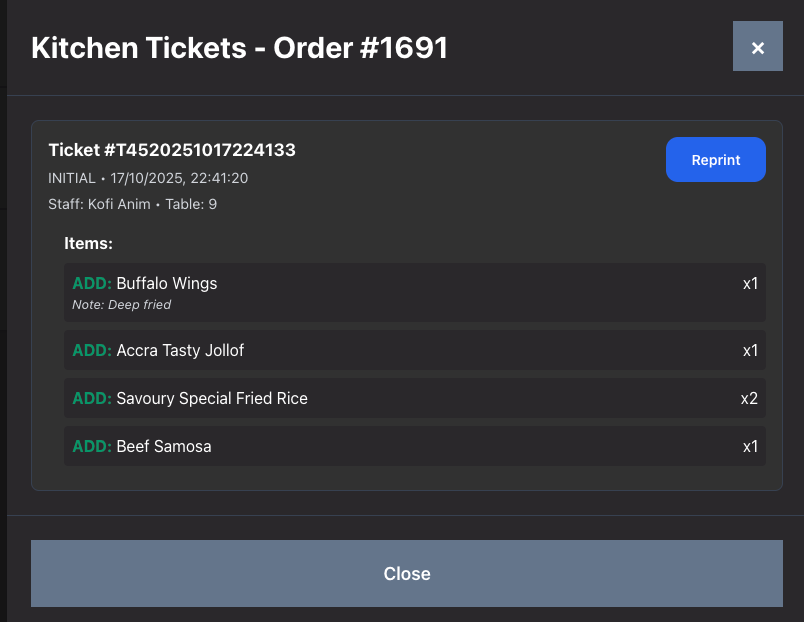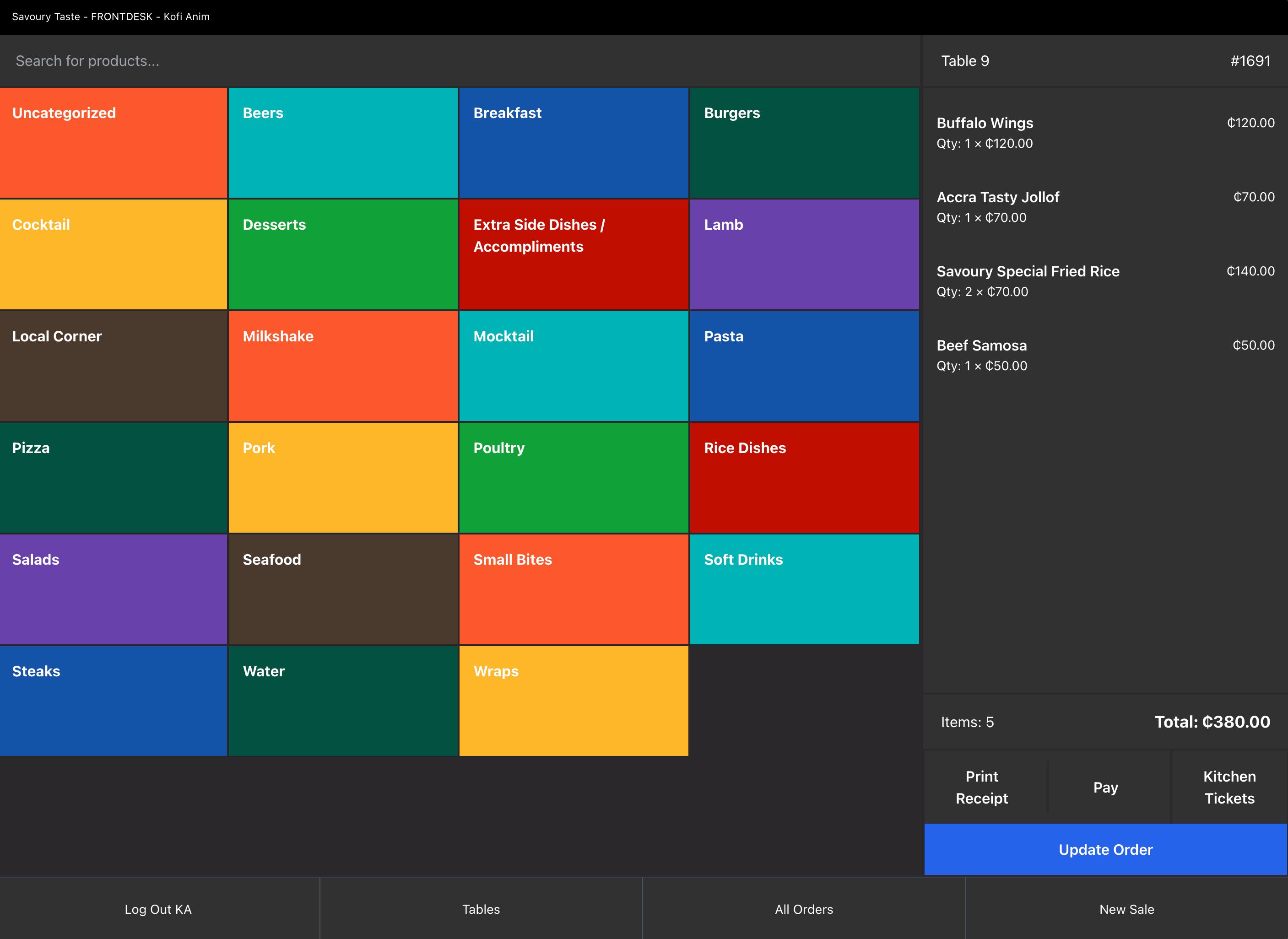Stop Losing Orders and Revenue
Problem: Servers writing orders on paper
Solution: Orders sent instantly to kitchen — No more illegible handwriting or lost tickets. Orders are printed to the kitchen immediately with timestamps and special instructions.
Problem: Lost takeout orders
Solution: Every order tracked with unique numbers — Track all dine-in, takeout, and delivery orders on one screen. Filter by type, see customer names, and never lose track of an order again.
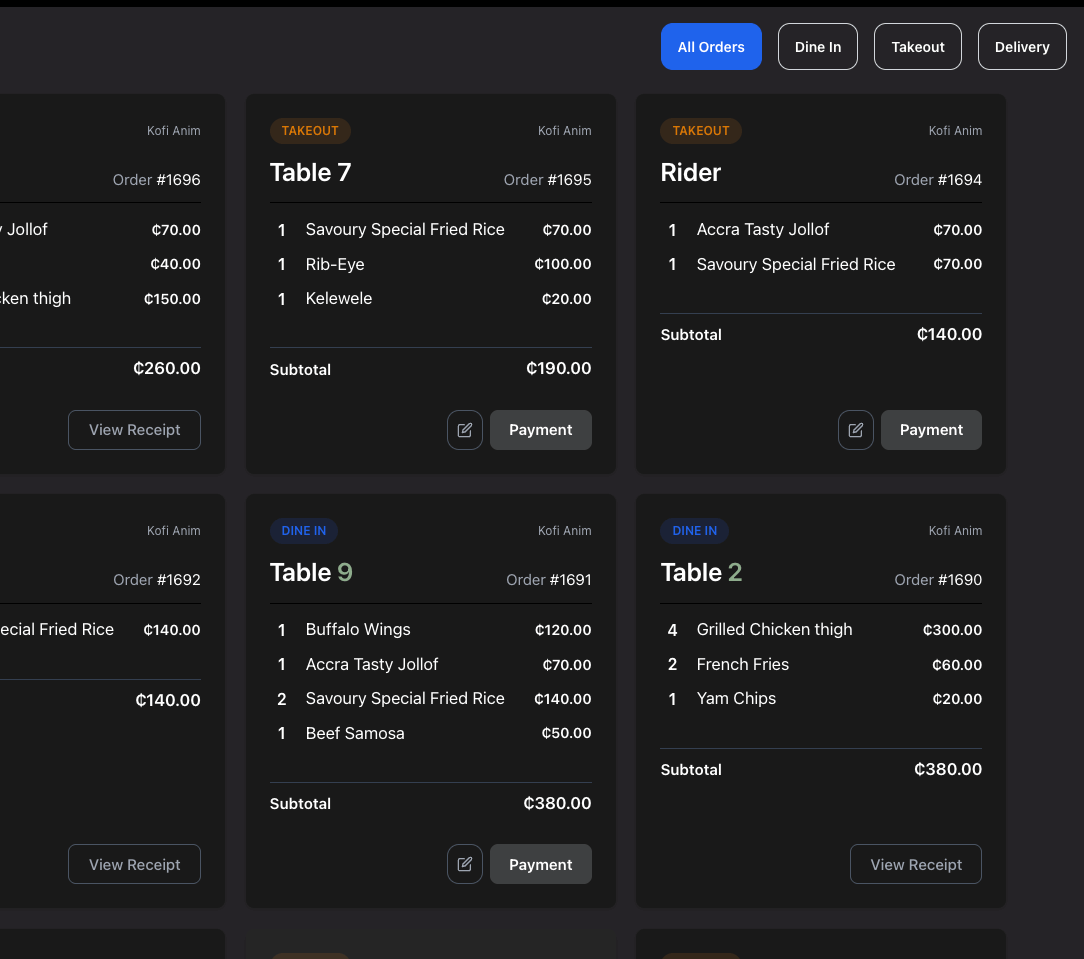
See Everything at a Glance
Visual table layout shows occupancy instantly
Know which tables are free, which are occupied, and how long each table has been seated. Organize your floor by rooms (Inner Room, Outer Room) and seat customers faster.
Track all active orders on one screen
Filter between Dine In, Takeout, and Delivery orders. See customer names, order totals, and which staff member is handling each order. Never ask "whose order is this?" again.
Edit orders easily with special notes
Need to add "No onions" or "Deep fried"? Adjust quantities, select item variants, and add custom notes—all in one quick modal. Changes appear on kitchen tickets immediately.
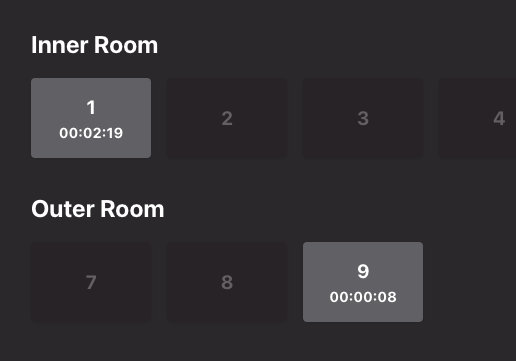
Professional Receipts and Kitchen Tickets
Detailed receipts with automatic tax breakdown
Professional receipts show your restaurant name, address, order details, and all tax calculations (Subtotal, NHIL, GetFund, COVID-19 Levy, Tourism Levy, VAT). Print or view digitally.
Kitchen tickets print automatically
Every order generates a kitchen ticket with unique ticket number, timestamp, staff name, table number, and all items with special notes. Kitchen staff see exactly what to prepare.
Reprint anytime
Need to reprint a receipt or kitchen ticket? Access any order and reprint with one click. Perfect for customer requests or kitchen reprints.